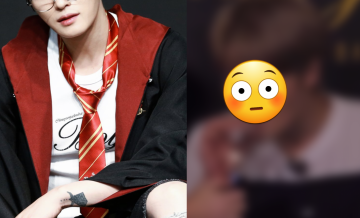iPhone 5S, 5C, iOS 7 Tips On Fingerprinting And Swiping Features; Find Out Easy Ways To Navigate The Control Center
Here are a few convenient tips for the iPhone 5S, iPhone 5C, and iOS 7 features, and how to navigate the fingerprint sensor, the Control Center, and just how far swiping can take you on the new operating system.
Apple's $99 iPhone 5C and top-of-the-line iPhone 5S go on sale today, CBS News reports, and both are fully equipped with Apple's new iOS 7 operating system. iOS 7 is packed with new features, but not all of them are easy to navigate or figure out. Here are a few tips, via CBS News, that will help you figure out the newest features.
Swipes and the Control Center: Many of the improvements added to iOS 7 are found after swiping from various edges of the screen, according to CBS News.
This makes it easier to navigate, but there is no guide for knowing when and how to swipe. The easiest way to figure it out is through trial and error, by swiping from various edges to see what happens while in the lock screen, the home screen or an app. But here are some shortcuts:
- From the lock screen, swipe up from the bottom right corner to access the camera, similarly to iOS 6.
- Whether locked or unlocked, swipe up from anywhere else along the bottom edge to get the Control Center. The Control Center is a one-stop-shop for frequently accessed settings and apps, like Airplane Mode, Wi-Fi, the flashlight feature, and the clock. There's a volume control, but only for audio and video playback. You need the volume buttons for the ringer and alerts.
- Swipe down from the top edge to get the Notification Center. You'll see the day's highlights, including the weather, appointments and stock quotes. Tap on "All" or "Missed" near the top to get recent notifications from Gmail, Facebook and other services.
- Swipe down from anywhere else on the screen to get a search box.
- From various Apple apps, try swiping from the left or the right. Not every app will respond, but many will. With the Safari browser, for instance, you can use the left and right swipes in place of the back and forward buttons.
Fingerprint Sensor: With the new fingerprint sensor ID system on the iPhone 5S, there's no longer a reason to use a four-digit passcode that can slow down access to your phone.
The iPhone will walk you through scanning one finger when you set up the phone. You can scan four more fingers by going to the settings. Go to "General," then "Passcode & Fingerprint."
Just remember that the screen needs to be on for the fingerprint sensor to work. To save a step, just press on the home button firmly and let the button pop back up. But keep your finger lightly touching the button's surface. The hard press will activate the screen, and the light touch will unlock the phone.
iOS 7 is available for free download for the iPhone 4, 4S and 5 models, the iPad 2 and later, the iPad Mini and the iPod Touch released last year. You'll need about 3 gigabytes of free storage.