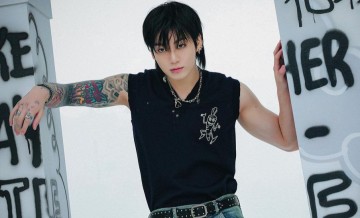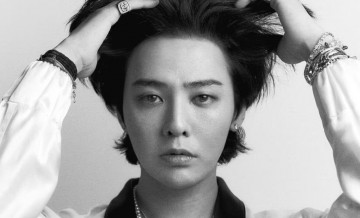Install Official Android 4.2.2 Jelly Bean Update On Samsung Galaxy Tab 2 10.1 Wi-fi Variant; XXDMJ1 Firmware Already Out!
The Wi-fi only variant for Samsung Galaxy Tab 2 10.1 can now be installed with official Android 4.2.2 Jelly Bean update.
Those who are interested to install Android 4.2.2 Jelly Bean update on Samsung Galaxy Tab 2 10.1 Wi-fi can already do so through the use of XXDMJ1 firmware. Before the Android 4.2.2, the previous major OS update received by Samsung Galaxy Tab 2 10.1 was the Android 4.1.2, which was released few months ago.
Now, the official Android 4.2.2 Jelly Bean update, through the XXDMJ1 firmware is now being rolled out it phases. However, it might take a while before it reaches all the region around the world, but Germany has already started to receive the official Android 4.2.2 Jelly bean update for Samsung Galaxy Tab 2 10.2 Wi-fi only variant.
But as posted on UberGizmo, "since Wi-Fi only variants don't need carrier approval of the update, it shouldn't take a lot of time before the update becomes available in your region as well."
The official XXDMJ1 Android 4.2.2 Jelly Bean firmware for Samsung Galaxy Tab 2 10.1 offers a number of enhancements and new features to the device such as widgets on the lock screen, new Daydream screensaver mode, as well as new features exclusive for Samsung only. And as usual, the Android 4.2.2 Jelly Bean update brings in bug fixes and stability improvements on the performance of the device.
Those who wish to install the official Android 4.2.2 Jelly Bean update on Samsung Galaxy Tab 2 10.1 Wifi can access the XXDMJ1 firmware through the OTA notification or the Samsung KIES tool.
Galaxy Tab 2 10.1 owners may download the update over-the-air straight on their tablet itself, or they may hook it up to a computer and do the deed through Samsung Kies.
Meanwhile, those who cannot wait for the official Android 4.2.2 Jelly Bean update to arrive on their region can opt to use the manual installation process as flashable version of the firmware is also available online. However, this should be done by experienced Android users only as any mistake during the flashing process can cause potential damage to the Samsung Galaxy Tab 2 10.1.