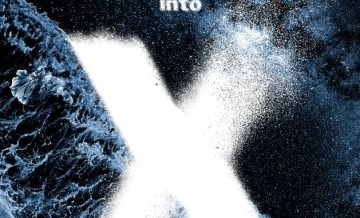Install Android 4.4 KitKat Update On Samsung Galaxy S3; Unofficial Build For CyanogenMod 11 Now Available For GT-I9300 Units
Samsung Galaxy S3 owners can now install Android 4.4 KitKat update on their smartphones.
Although the firmware is not an official release, a custom ROM based on Android 4.4 KitKat update is already available for Samsung Galaxy S3, with model number GT-I9300. Those who are interested to experience Android 4.4 KitKat update on their device can opt to install a custom ROM, in the form of CyanogenMod 11. The unofficial CM11 ROM for Samsung Galaxy S3 was developed by Team Douche.
International Business Times post, "The unofficial build of CyanogenMod 11 ROM for Galaxy S3 is now available for installation via ClockworkMod (CWM) recovery, with due credit to XDA developers for uploading and sharing the firmware file (preview)."
Users of Samsung Galaxy S3 who are interested to install Android 4.4 Kitkat update on their smartphones using CyanogenMod 11 ROM can visit this comprehensive guide from IB Times, teaching the step-by-step process of manual installation.
However, since the firmware is not an official release, Samsung Galaxy S3 users are advised to continue at their own risk, as the installation process of custom ROM can create undesirable effects, if not properly done.
Also, there are requirements to satisfy first before proceeding with the manual installation process of Android 4.4 KitKat update via custom CM11 ROM on Samsung Galaxy S3. First, make sure that the model number of the smartphone is GT-I9300. The CyanogenMod 11 ROM is particularly compatible only to that certain variant of Samsung Galaxy S3. To verify the model, visit Settings >About Phone > Model Number.
Second, the device should have 80 percent battery charge or more before installing Android 4.4 KitKat update.
Third, make sure that the USB Debugging mode on your Samsung Galaxy S3 is enabled.
Fourth, create a backup of all the important data and settings stored on your Samsung Galaxy S3 before installing the custom ROM. Use custom recovery tools like ClockWorkMod or TWRP when making the backup.
Make sure to follow the installation process carefully so there would not be any problems updating your device to Android 4.4 KitKat update via custom CM11 ROM.