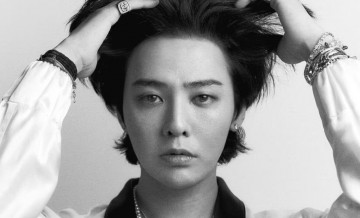Install Official Android 4.2.2 Jelly Bean Update On Samsung Galaxy Tab 3 8.0; XXUAMK1 Firmware Available For SM-T311 Units
Users of Samsung Galaxy Tab 3 8.0 can now install the official Android 4.2.2 Jelly Bean update on their tablet.
According to International Business Times, the official Android 4.2.2 Jelly Bean firmware for the Samsung Galaxy Tab 3 8.0 started to roll out last month in Poland.
According to its Wiki page, Samsung Galaxy Tab 3 8.0, an 8-inch Android table, was first announced on June 2013. It was then launched to the US market on July 7, 2013. The Samsung Galaxy Tab 3 8.0 is a new size category for the lineup of Galaxy Tab.
For those who are interested to install official Android 4.2.2 Jelly Bean update on Samsung Galaxy Tab 3 8.0, the firmware XXUAMK1 can be accessed through the Over-The-Air (OTA) update. Those who missed it can also opt for the Samsung KIES desktop tool.
It should also be noted that the Android 4.2.2 Jelly Bean firmware update XXUAMK1 is intended only for SM-T311.
The update can also be installed manually and you can visit this post from International Business Times to learn more the comprehensive steps of the installation process.
Users of Samsung Galaxy Tab 3 8.0 who will install Android 4.2.2 Jelly Bean update should also know that there are some requirements before proceeding with the actual installation process.
Make sure that the battery level of the tablet is 80 percent or higher.
Check if appropriate USB drivers for the Samsung Galaxy Tab 3 8.0 are installed on the computer. This is to make sure that the Android device will connect easily during the installation process.
Enable USB Debugging mode on your device.
Create a backup of the data and settings stored on your device. ClockWorkMod is one of the custom recovery tools recommended to be used when making a backup.
The Samsung Galaxy Tab 3 8.00 should be factory unlocked and not locked to any particular network carrier.