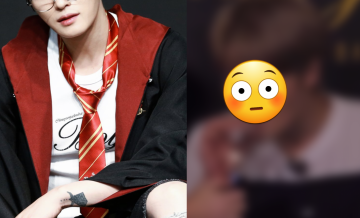Install Android 4.4.4 KitKat Update On Nexus 5! KTU84P Firmware Also Available For Other Nexus Devices Through OTA Notification
Android 4.4.4 KitKat update now available on Nexus 5!
After only 2 weeks of releasing the Android 4.4.3 KitKat OS, Google has now rolled out another firmware update for the Nexus devices. According to a post on International Business Times, the Android 4.4.4 KitKat update is now available for Nexus devices including Nexus 4, Nexus 5, Nexus 7 2012, Nexus 7 2013 and Nexus 10 models.
Those who want to install Android 4.4.4 KitKat update on the aforementioned Nexus devices can wait for the respective Over-the-Air notification to be available on their region. Currently, the Android 4.4.4 KitKat OTA update is available only for the Nexus 5. The KTU84P firmware brings in various security fixes and one of them is for the OpenSSL bug that was recently discovered.
To see the full changelog for the Android 4.4.4 KitKat update, head over to this DroidViews post.
You can also head over to this IB Times post to get the download links for the OTA Zip file, as well as the detailed instructions on how to install Android 4.4.4 KitKat update on Nexus 5.
However, before installing the Android 4.4.4 KitKat update on Nexus 5, there are some requirements that should be satisfied first to ensure a successful upgrade procedure. Some of them are listed below:
Make sure that the Nexus device is running the stock firmware for Android 4.4.2 KitKat before you install Android 4.4.4 KitKat update.
Enable USB Debugging Mode on Nexus 5. Go to Settings > Developer Options.
The battery level should be 80 percent or more to prevent the device from dying during the installation.
Create a backup using ClockWorkMod and TWRP as the phone's data and other content will most likely be wiped out during the installation process.