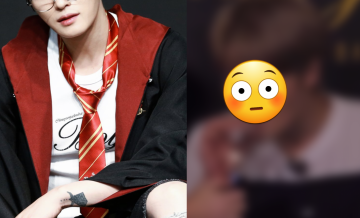Install Android 4.4.2 KitKat Update On Samsung Galaxy S3 GT-I9300; CrystalROM Custom Firmware ‘Pre-Rooted And De-Bloated’ For Optimum Performance
Samsung Galaxy S3 users can now install Android 4.4.2 KitKat update using a custom firmware.
The latest official firmware update available for the Samsung Galaxy S3 is the Android 4.3 Jelly Bean, according to the specs list provided on GSM Arena. But thanks to a custom ROM, Samsung Galaxy S3 owners can now install Android 4.4.2 KitKat update on their smartphone.
Crystal ROM is based on Android 4.4.2 KitKat update, particularly on the official N7100XXUFNE1 Samsung firmware. Furthermore, users of Samsung Galaxy S3 with model number GT-I9300 are the only ones who can install the Android 4.4.2 KitKat update.
According to Team Android, the CrystalROM for Samsung Galaxy S3 is ported from Galaxy Note 2 N7100. Moreover, as reported on the site, "Its pre-rooted and heavily de-bloated for maximum performance."
Some of the features to expect after installing Android 4.4.2 KitKat update on Samsung Galaxy S3 GT-I9300 are "enhanced menu reboot options, edited feature.xml, build.prop, Init.d and sysctl tweaks, call recording option, battery usage in percentage, dark color options for dialer app and many more tweaks," as listed on International Business Times.
The CrystalROM based on Android 4.4.2 KitKat update for Samsung Galaxy S3 GT-I9300 also includes boot animation from the Samsung Galaxy S5.
For Samsung Galaxy S3 GT-I9300 users interested to install Android 4.4.2 KitKat update, visit this IB Times post to learn the detailed and step-by-step installation guide as well as get the download links for the necessary installation files.
But prior to installing Android 4.4.2 KitKat CrystalROM, make sure to meet these requirements first:
The battery level of the Samsung Galaxy S3 GT-I9300 needs to be 80 percent or higher before installing Android 4.4.2 KitKat update.
Turn on the USB Debugging Mode on the Samsung Galaxy S3 by going to Settings > Developer Options.
Create a backup of the data and settings stored on the Samsung Galaxy S3 GT-I9300 using recommended custom recovery tools such as ClockWorkMod and TWRP.
Appropriate USB drivers for the Samsung Galaxy S3 should also be installed on the PC to ensure that the mobile device will easily connect to the PC for the update process.