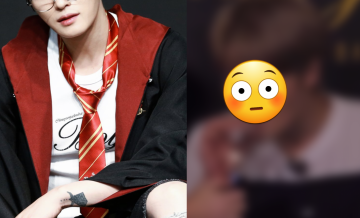Samsung Galaxy S2 Plus Reviews: Specs Of 2013 Android Handset Still Good For Users; Here’s How To Install 4.4.2 CyanogenMod 11 ROM On Device
Samsung Galaxy S2 Plus reviews: Specs of the Samsung Galaxy S2 Plus include a 4.3-inch WVGA Super AMOLED display, 1.2 GHz dual-core processor, 8GB of storage, and an 8MP rear camera. By many accounts, the handset’s features are practically outdated, but the S2 Plus still has a loyal following amongst Android users.
Phone Arena in an earlier review notes that the unit’s hardware performance pus many of its rival to shame. It’s no surprise then that the S2 Plus has ROMs available for the latest mobile OS of Google.
In a January 2014 report, DroidReport.com noted that the CyanogenMod 11 build has been released for the Samsung Galaxy S2 Plus. The ROM allows users to update to what the site described as “the latest and greatest Android 4.4.2 KitKat.”
The instructions below, which has been published on DroidReport.com, said that the installation procedures applies to Samsung Galaxy S2 Plus owners with the model I9105 or I9105P model number. Other S2 Plus units apart from this model may end up having a bricked phone.
Backing up your unit is always advisable and for the ROM update requires at least 80 percent. The UBS debugging mode for the unit must also be activated, which can be done by navigating to Settings → Developer Options.
Below are the first three steps of the process:
1) You’ll need to download the ROM, which can be found here (I9105), here(I9105P) as well as the Google Apps package.
2) Using your USB cable, connect your Galaxy S2 Plus to a computer and copy the CM11 ROM and Google Apps package to the root folder of your handset’s SD card.
3) Boot into Recovery mode by holding down Volume Up, Home and Power buttons together.
For steps four to seven, which would allow you to complete the update you can go here.