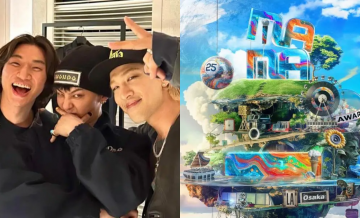Install Android 4.4.2 KitKat Update On Samsung Galaxy Note 3 N900; CRASH ROM Now Available!
Samsung Galaxy Note 3 owners can now install Android 4.4.2 KitKat update with a custom firmware.
The official Android 4.4.2 KitKat update is now available for Samsung Galaxy Note 3, as noted on the phone's specs on GSM Arena. However, those who are adventurous enough can use a custom ROM to update their phablet.
According to International Business Times, those who wish to install Android 4.4.2 KitKat update on Samsung Galaxy Note 3 can now do so. A custom firmware called CRASH ROM is currently available for the Samsung Galaxy Note 3, with model number SM-N900.
After installing Android 4.4.2 KitKat update on Samsung Galaxy Note 3 N900, using the CRASH ROM, users will find more customization options for the smartphone like ability to disable option for Camera shutter sound, bypass exchange lock-check option, more Flashlight options, add Exit button in the browser and more performance enhancements.
To install Android 4.4.2 KitKat on Samsung Galaxy Note 3 SM-N900 using CRASH ROM custom firmware, users are expected to be extra punctilious when applying the installation instructions. Any mistake during the installation process can damage the device especially since the firmware available is now an official release.
Visit this IB Times post to learn about the step-by-step guide on how to install Android 4.4.2 KitKat update on Samsung Galaxy Note 3 N900 with the CRASH ROM.
Furthermore, below are some requirements to meet first before formally starting the installation process:
Make sure the battery level of the Samsung Galaxy Note 3 is 80 percent or higher to avoid power interruption issues during the process.
Turn on the USB Debugging Mode on the device.
Make a backup of the data and settings stored on the Samsung Galaxy Note 3 with ClockWorkMod or TWRP, another custom recovery tool recommended by Android experts.
The appropriate USB drivers for the Galaxy Note 3 should also be installed on the PC to make sure that the Android device will connect successfully to the computer during the installation.