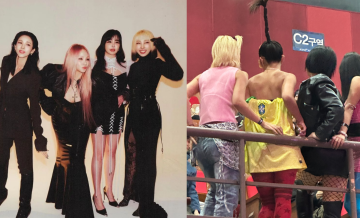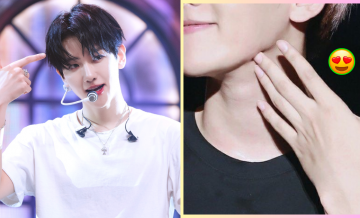Install Official Android 4.1.2 Jelly Bean Update On Samsung Galaxy Note N7000; XXLTA Firmware Out Via Over-The-Air (OTA)
Owners of Samsung Galaxy Note N7000 can now install the official Android 4.1.2 Jelly Bean update via the XXLTA firmware.
As reported by International Business Times, the carrier-branded variants of the Galaxy Note in Europe can now be updated with official Android 4.1.2 Jelly Bean firmware, as a follow-up release to the region-specific OTA updates of the firmware.
However, the XXLTA firmware is not an unbranded firmware, thus, it can only be used for the T-Mobile and Vodafone variants of the Samsung Galaxy Note N7000 in Europe.
For Samsung Galaxy Note N7000 users who are interested to install Android 4.1.2 Jelly Bean update, make sure to consider these pre-requisites:
- Do not forget to create a backup of the important data and settings saved on your Samsung Galaxy Note including messages, contacts, photos, etc. Installation of the official Android 4.1.2 Jelly Bean firmware may wipe out all the data on your phone after the process.
- Verify the model number of your Samsung Galaxy Note. Go to Settings>About Phone and see if your device bears the model number GT-N7000.
- The Samsung Galaxy Note N7000 needs to have at least 80% percent battery level before proceeding with the firmware installation.
- Install the appropriate US drivers for the Samsung Galaxy Note N7000 on your PC to connect your Android device successfully with it.
- Enable USB Debugging mode on your Galaxy Note.
For the step-by-step guide on how to install Android 4.1.2 Jelly Bean update on Samsung Galaxy Note, visit this post from IB Times. The download links for the firmware, USB driver and other tools necessary to install official Android 4.1.2 Jelly Bean update is also provided in the post.