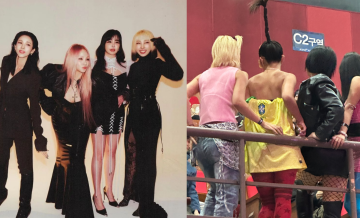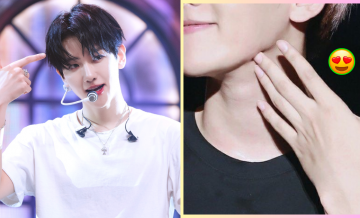Android Tips And Tricks: 5 Ways To Improve Your Smartphone's Speed And Performance
The smartphone is not even a decade old, but it has already changed the landscape of communications as well as the enterprise market. However, for some Android fans, they don't seem to get enough speed. If you are looking for some Android tips and tricks to make your Droid faster, then you have come to the right place.
While smartphones are among the most advanced pieces of equipment today, they still have their limitations. However, there are a few ways to make your Android phones a little faster and perform tasks a little easier. Here are five tips:
1. Uninstall/disable applications which are not in use
When you go to Settings and then choose Apps, you can pick certain applications which you want to disable or uninstall. However, make sure you really don't need such applications first before taking any step. Just to be safe, try disabling them first. But for advanced users, uninstalling will provide more memory for apps which you actually use.
2. Check your homescreens
In case you haven't noticed yet, the most power-hungry feature of your smartphone is its display. In relation to this, the more widgets you have on your homescreens, the more battery gets used up. An overcramped homescreen also causes lags and freezes on some Android devices. If you are using a live wallpaper, that can also slow down your phone.
3. Minimize or disable animations
If your RAM is not high enough, you may encounter lags during screen animations and transitions. If you don't want to encounter such problems, go to Settings, then Developer Options, and then choose the animation and transition options you prefer.
4. Update your device's software
While updates on all Android devices do not come at the same time, make sure you update it once the update becomes available. These software updates will fix certain bugs, security issues, and provide better performance for your phone.
5. Try rooting and installing custom ROMs
If you are not an advanced user, then do not go beyond this point. But in case you are still here, then continue reading at your own risk. Rooting is a way to access your phone's system files and folders, and it lets you make the most out of your device. Once you are done with rooting, you are able to install custom ROMs which are freed from all the bloatware that comes with most Android phones.