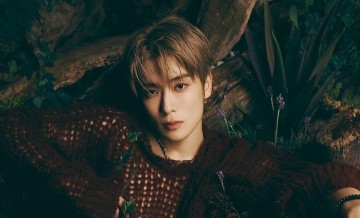Install Android 4.4.2 KitKat Update On Samsung Galaxy Note 3: Custom Firmware Omega ROM Available For International LTE Variant Of The Phablet
Samsung Galaxy Note 3 LTE users can now install Android 4.4.2 KitKat update.
As posted on GSM Arena, the Samsung Galaxy Note 3 LTE can now be upgraded with the official Android 4.4.2 KitKat update. However, for users who are interested to use a custom firmware for their phablet, the Omega ROM, which is based on Android 4.4.2 KitKat update, can now be installed on the Samsung Galaxy Note 3.
Particularly, the custom ROM is compatible with the international LTE version of Samsung Galaxy Note 3. The unit should have SM-N9005 as its model in order to install Android 4.4.2 KitKat update. As posted on the device, the Omega ROM available for Samsung Galaxy Note 3 is based on the official XXUENA6 firmware previously rolled out for the phablet.
Furthemore, the Omega ROM based on Android 4.4.2 KitKat update brings in various new features. Since it is not an official firmware release, Samsung Galaxy Note 3 LTE users who wish to install the Android 4.4.2 KitKat update are advised to root their phablet first before flashing the custom firmware.
For the step-by-step guide on how to install Android 4.4.2 KitKat update on Samsung Galaxy Note 3 via custom firmware, as well as the download links for the necessary installation files, you can visit this link.
Meanwhile, below are some requirements to satisfy first before installing Android 4.4.2 KitKat update on Samsung Galaxy Note 3 LTE SM-N9005:
Make sure that relevant data stored on the smartphone are properly backed up using custom recovery tools such as ClockWorkMod and TWRP.
The battery level of the Samsung Galaxy Note 3 LTE should be 80 percent or more before proceeding to install Android 4.4.2 KitKat update on the phablet.
Enable USB Debugging Mode on Samsung Galaxy Note 3 LTE SM-N9005 by going to Settings >> Developer Options.