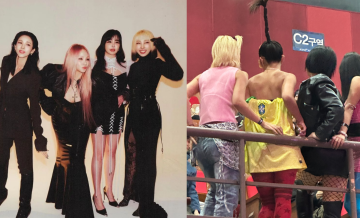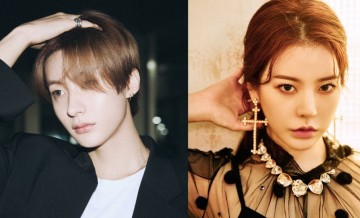Install Official Android 4.4.2 KitKat Update On Samsung Galaxy Note 3 LTE N9005; New Firmware With S5 Features Like Kids Mode Available!
Users of Samsung Galaxy Note 3 LTE can now install official Android 4.4.2 KitKat update.
According to GSM Arena's specs list for the phablet, the Samsung Galaxy Note 3 LTE comes with pre-installed Android 4.3 Jelly Bean. But most recently, Samsung Galaxy Note 3 LTE users now have the chance to update their devices with the official Android 4.4.2 KitKat update.
Particularly, the official Android 4.4.2 KitKat update is available for the international LTE variant of Samsung Galaxy Note 3. This particular unit bears the model number SM-N9005.
Those who wish to install official Android 4.4.2 KitKat update on Samsung Galaxy Note 3 LTE N9005 can expect features found on Galaxy S5. The new stock firmware also brings in Knox 2.0, Kids Mode and Download Booster, according to International Business Times report.
Citing XDA member, St3chno, the official Android 4.4.2 KitKat update also improves animation and battery life.
To install the official Android 4.4.2 Kitkat update on Samsung Galaxy Note 3 LTE N9005, users need to make sure that there is enough space on the device. The firmware weighs 185 MB.
Samsung Galaxy Note 3 LTE N9005 can install the official Android 4.4.2 KitKat update via Over-the-air upgrade process. However, the OTA is currently available for users residing in UK and Russia only. It may take some time for the firmware to reach all the regions worldwide via OTA.
For those who cannot wait for the OTA update, a manual installation can be an alternative. But before installing official Android 4.4.2 KitKat update on Samsung Galaxy Note 3 LTE, there are some requirements to satisfy first to ensur successful installation process.
Enable USB Debugging Mode.
Create a backup of files stored on Samsung Galaxy Note 3 LTE N9005 using ClockWorkMod or TWRP.
Make sure that the correct USB drivers of the Note 3 are installed on the PC so the mobile device will easily connect with the computer during the installation process.
The battery level of the Samsung Galaxy Note 3 LTE N9005 should be 80 percent or more before installing official Android 4.4.2 KitKat update.
Visit this link to learn the detailed procedures on how to install the new stock firmware.