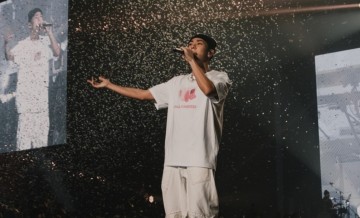Nexus 7 Review, Update: Android 4.4.4 KitKat Upgrade Rolling Out To Tablet; Changes To OS Variant Considered ‘Extremely Small’
Nexus 7 review, update: The Android 4.4.4 KitKat upgrade is now rolling out to the 7-inch small-screen tablet, Nexus 7. According to Gotta Be Mobile, the new changes is deemed extremely small compared to the changes delivered with Android 4.4 KitKat and even the most recent 4.4.3 that was released earlier this month.
If you’d like to have the latest and most secure version of Google’s Android, below is the information that GBM provides for the update.
To manually update your Nexus 7 to Android 4.4.4 KitKat, you’ll need to download the update.zip file from Google. Users who don’t know how to sideload can Google “How To Manually Install Nexus 7 2013 Android 4.4 KitKat.” References on how to get the mobile OS variant coming from 4.3 will share some similarities on how to proceed with the update.
GBM says that you will want to substitute today’s update file with the update list provided in such instructions.
If you do not want to install the Android 4.4.4 KitKat update yourself, it’s best to wait for Google to deliver the OS upgrade to your Nexus 7. It should arrive sometime this week.
The Android 4.4.4 KitKat is available for the newest 2013 Nexus 7 (WiFi only) variant and will not work on the 2013 Nexus 7 LTE variant. Updates, however, for the older Nexus 7 devices can be expected in the near future.
According to GBM, Nexus 7 2013 WiFi users running the latest Android 4.4.3 KitKat update can use this file to sideload the latest Android 4.4.4 KitKat update and gain the security patches the new OS variant have.
The Android 4.4.4 KitKat began rolling out last week for a number of Nexus and Google Play Edition devices.
See more of our coverage on the Nexus 7: