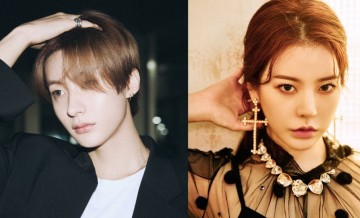Install Android 4.4.2 KitKat Update On T-Mobile Samsung Galaxy S2 SGH-T989; HellKat Custom ROM Faster Than CyanogenMod Firmware Now Out!
Samsung Galaxy S2 uses can now install Android 4.4.2 KitKat update.
The T-mobile variant of the Samsung Galaxy S2 gets an Android 4.4.2 KitKat firmware. Officially, the latest available update for the T-Mobile Samsung Galaxy S2 is the Android 4.1.2 Jelly Bean, as specified on GSM Arena.
However, thanks to custom firmware, T-Mobile Samsung Galaxy S2, which bears the model number SGH-T989, can now be installed with Android 4.4.2 KitKat update.
According to International Business Times, those who wish to install Android 4.4.2 KitKat update on T-Mobile Samsung Galaxy S2 can now access HellKat custom firmware. Reportedly, the custom ROM based on Android 4.4.2 KitKat update comes with Linaro Toolchain, making HellKat Firmware faster than the popular CyanogenMOD Rom.
The HellKat custom ROM for T-Mobile Samsung Galaxy S2 SGH-T989 brings in a red halo launcher, as well as system tweaks and enhancements.
Before installing the Android 4.4.2 KitKat firmware, T-Mobile Samsung Galaxy S2 SGH T989 users should know that there are some requirements to meet first:
The Hellkat firmware based on Android 4.4.2 KitKat update, as many times noted in this article, is only for the T-Mobile variant of the Samsung Galaxy S2. This means it can only be installed to units with model number SGH-T989. Go to Settings > About Phone > Model Number to see if you have the right Samsung Galaxy S2 unit.
Also, since the firmware is an unofficial ROM, installing HellKat Rom will void the company warranty.
Make sure that the phone has enough battery charge, preferably, 80 percent or higher. This is to avoid power interruption issues during the installation process.
Use recommended custom recovery tools like ClockWorkMod or TWRP to create a backup of the important data and settings stored on the Samsung Galaxy S2 SGH-T989 before installing Android 4.4.2 KitKat firmware.
Enable USB Debugging Mode by going to Settings > Developer Options.
Visit this IB Times post to learn the detailed instructions on how to install Android 4.4.2 KitKat update.